Creating UX Benchmarks in Figma
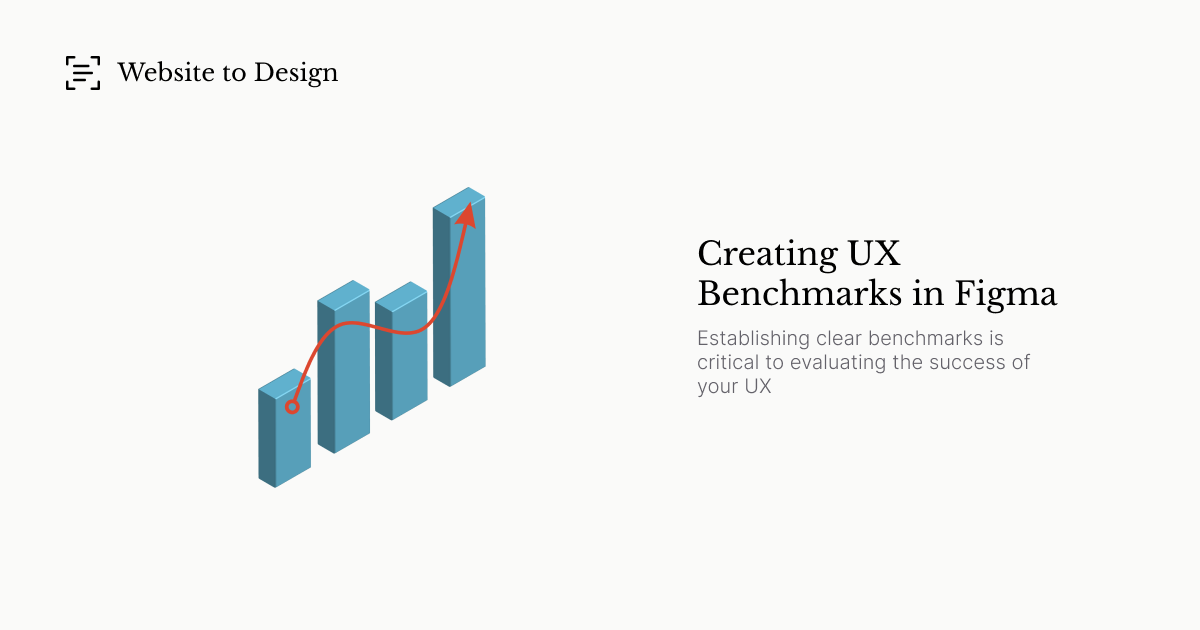
Establishing clear, actionable benchmarks is critical to evaluating the success of your UX design efforts. With Website To Design, you can easily import full webpages into Figma, giving you the tools needed to analyze existing designs, set benchmarks, and iterate faster than ever.
Why UX Benchmarks Matter
UX benchmarks allow designers and stakeholders to assess how well a product’s interface meets user expectations. They help teams measure performance, spot design flaws, and improve usability. With Website To Design, you can seamlessly import existing webpages into Figma, setting the foundation for creating effective benchmarks.
The Power of Importing Webpages Into Figma
Website To Design makes it incredibly simple to bring entire webpages into Figma. This allows you to start with a live website's layout, analyze its structure, and identify key areas for improvement. By using this imported design as your benchmark, you can make accurate comparisons and evaluate improvements more efficiently.
Key features include:
- Accurate import of live webpages to editable Figma layers.
- Retain the original structure, allowing you to benchmark key UX elements.
- Analyze competitor designs to refine your own standards.
Setting and Using Benchmarks in Figma
Once you've imported a webpage using Website To Design, you can set up your UX benchmarks by focusing on critical areas such as:
- Ease of navigation: Is the layout intuitive for users?
- Visual hierarchy: Are users guided through the page logically?
- Loading times: Does the design support fast load times?
- Responsiveness: How well does the design adapt to various screen sizes?
By starting with an existing site’s UX, designers can make more informed decisions and identify areas where their product may fall short.
Why Designers and Teams Love Website To Design
- Speed up your benchmarking process: Directly import the current designs you're measuring against, eliminating hours of manual reconstruction.
- Comprehensive comparisons: Build benchmarks based on real-world examples and competitor analysis, right in Figma.
- Iterate faster: With the exact design elements in place, you can rapidly prototype and test your ideas.
Streamline Collaboration
Website To Design also makes it easier for teams to collaborate. By having the imported webpage directly in Figma, stakeholders can easily understand the benchmarks being set, make suggestions, and ensure that everyone is on the same page.
Get Started with Website To Design
Ready to take your UX benchmarking to the next level? With Website To Design, you can import existing websites into Figma, giving you the foundation to create more effective benchmarks and improve your design process.
Start importing webpages into Figma and streamline your UX benchmarking today with Website To Design. Try it now.
